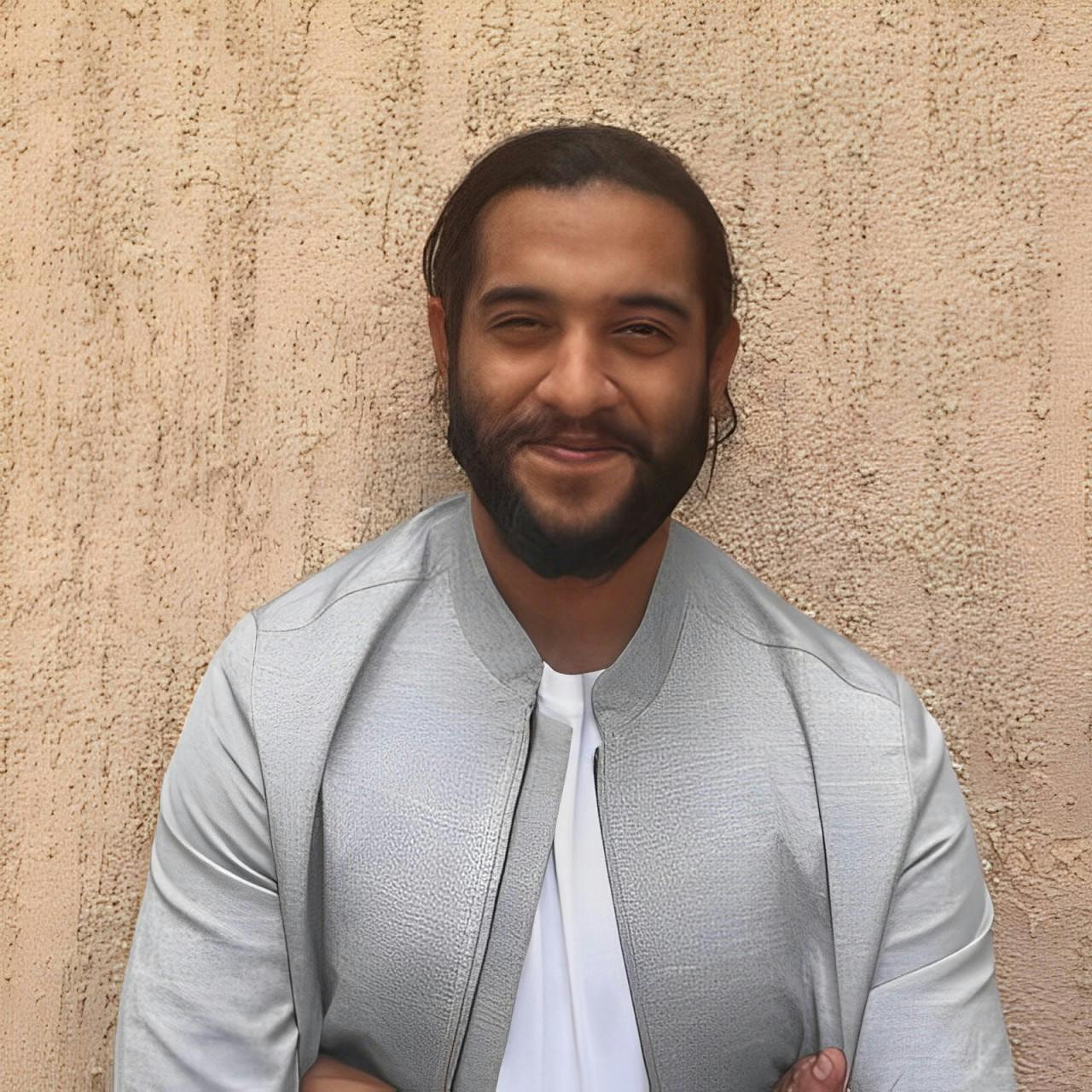What is a Data Room?
Quick explanation of what is Virtual Data Room (VDR) and if you need one.
Data Room definition
A data room is a secure digital space for storing and sharing confidential documents. Modern virtual data rooms (VDRs) offer advanced security features, analytics, and collaboration tools essential for M&A transactions, due diligence, and sensitive business operations.


Types of Data Rooms
Virtual Data Rooms (VDRs)
Modern cloud-based solutions offering secure document sharing, real-time access control, and advanced analytics. Perfect for global transactions and remote collaboration. The one of the core benefit of VDR is ability to track activity and full audit log on each page of your document.
Physical Data Rooms
Traditional secure facilities where physical documents are stored and reviewed in person. Still used for highly sensitive transactions but being rapidly replaced by VDRs.
Who Needs a Data Room?
Data rooms are essential for various business scenarios and industries:
- •M&A Teams - For due diligence and deal management
- •Investment Banks - For managing multiple deals and client data
- •Legal Firms - For client document management and case files
- •Real Estate Companies - For property documentation and transactions
- •Startups - For fundraising and investor relations

What are essential Data Room features?
Advanced Security
- • Document encryption
- • Watermarking
- • Screenshot protection
- • Access controls
Real-time Analytics
- • Page-level tracking
- • User engagement metrics
- • Download reports
- • Activity logs
Team Collaboration
- • Granular permissions
- • Document versioning
- • Team workspaces
- • Secure sharing
How to create a Data Room?
Select your Data Room provider
Compare providers and choose one that matches your needs and budget.
Set up your workspace
Create an account and configure your data room settings and branding
Upload and organize documents
Upload files and folders, create a structured hierarchy.
Configure security settings
Set up NDAs, watermarks, and access controls to protect documents.
Invite team and users
Add team members and external users with appropriate permission levels.

What can help you to select your Data Room?

Data Room Providers Comparison
Compare features, pricing, and security across top data room providers

Data Room Price Calculator
Price comparison for data room providers available online.

Data Room Examples
See real-world examples of data rooms for different industries

Papermark Data Room
Learn about Papermark secure and intuitive data room solution